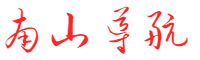序
本文主要研究一下如何使用langchain4j来对接向量数据库milvus
步骤
docker运行milvus
docker run -d \
--name milvus-standalone \
--security-opt seccomp:unconfined \
-e ETCD_USE_EMBED=true \
-e ETCD_DATA_DIR=/var/lib/milvus/etcd \
-e ETCD_CONFIG_PATH=/milvus/configs/embedEtcd.yaml \
-e COMMON_STORAGETYPE=local \
-v $(pwd)/volumes/milvus:/var/lib/milvus \
-v $(pwd)/embedEtcd.yaml:/milvus/configs/embedEtcd.yaml \
-v $(pwd)/user.yaml:/milvus/configs/user.yaml \
-p 19530:19530 \
-p 9091:9091 \
-p 2379:2379 \
--health-cmd="curl -f http://localhost:9091/healthz" \
--health-interval=30s \
--health-start-period=90s \
--health-timeout=20s \
--health-retries=3 \
docker.1ms.run/milvusdb/milvus:v2.5.5 \
milvus run standalone 1> /dev/null
启动之后访问
http://127.0.0.1:9091/webui
这里需要提前创建embedEtcd.yaml
listen-client-urls: http://0.0.0.0:2379
advertise-client-urls: http://0.0.0.0:2379
quota-backend-bytes: 4294967296
auto-compaction-mode: revision
auto-compaction-retention: '1000'
user.yaml内容为空即可
pom.xml
dev.langchain4j
langchain4j-milvus
1.0.0-beta1
example
public class JlamaMilvusExample {
public static void main(String[] args) throws InterruptedException {
EmbeddingModel embeddingModel = JlamaEmbeddingModel.builder()
.modelName("intfloat/e5-small-v2")
.build();
MilvusServiceClient customMilvusClient = new MilvusServiceClient(
ConnectParam.newBuilder()
.withHost("localhost")
.withPort(19530)
.build()
);
MilvusEmbeddingStore embeddingStore = MilvusEmbeddingStore.builder()
.milvusClient(customMilvusClient)
.collectionName("example_collection") // Name of the collection
.dimension(384) // Dimension of vectors
.indexType(IndexType.FLAT) // Index type
.metricType(MetricType.COSINE) // Metric type
.consistencyLevel(ConsistencyLevelEnum.EVENTUALLY) // Consistency level
.autoFlushOnInsert(true) // Auto flush after insert
.idFieldName("id") // ID field name
.textFieldName("text") // Text field name
.metadataFieldName("metadata") // Metadata field name
.vectorFieldName("vector") // Vector field name
.build(); // Build the MilvusEmbeddingStore instance
TextSegment segment1 = TextSegment.from("I like football.");
Embedding embedding1 = embeddingModel.embed(segment1).content();
embeddingStore.add(embedding1, segment1);
TimeUnit.SECONDS.sleep(60);
TextSegment segment2 = TextSegment.from("The weather is good today.");
Embedding embedding2 = embeddingModel.embed(segment2).content();
embeddingStore.add(embedding2, segment2);
TimeUnit.SECONDS.sleep(60);
String userQuery = "What is your favourite sport?";
Embedding queryEmbedding = embeddingModel.embed(userQuery).content();
int maxResults = 1;
List<EmbeddingMatch> relevant = embeddingStore.findRelevant(queryEmbedding, maxResults);
EmbeddingMatch embeddingMatch = relevant.get(0);
System.out.println("Question: " + userQuery); // What is your favourite sport?
System.out.println("Response: " + embeddingMatch.embedded().text()); // I like football.
}
}
最后输出
WARNING: Using incubator modules: jdk.incubator.vector
INFO c.g.tjake.jlama.model.AbstractModel - Model type = F32, Working memory type = F32, Quantized memory type = F32
WARN c.g.t.j.t.o.TensorOperationsProvider - Native operations not available. Consider adding 'com.github.tjake:jlama-native' to the classpath
INFO c.g.t.j.t.o.TensorOperationsProvider - Using Panama Vector Operations (OffHeap)
Question: What is your favourite sport?
Response: I like football.
quotaAndLimits
quotaAndLimits:
enabled: true # `true` to enable quota and limits, `false` to disable.
# quotaCenterCollectInterval is the time interval that quotaCenter
# collects metrics from Proxies, Query cluster and Data cluster.
# seconds, (0 ~ 65536)
quotaCenterCollectInterval: 3
limits:
allocRetryTimes: 15 # retry times when delete alloc forward data from rate limit failed
allocWaitInterval: 1000 # retry wait duration when delete alloc forward data rate failed, in millisecond
complexDeleteLimitEnable: false # whether complex delete check forward data by limiter
maxCollectionNum: 65536
maxCollectionNumPerDB: 65536 # Maximum number of collections per database.
maxInsertSize: -1 # maximum size of a single insert request, in bytes, -1 means no limit
maxResourceGroupNumOfQueryNode: 1024 # maximum number of resource groups of query nodes
maxGroupSize: 10 # maximum size for one single group when doing search group by
ddl:
enabled: false # Whether DDL request throttling is enabled.
# Maximum number of collection-related DDL requests per second.
# Setting this item to 10 indicates that Milvus processes no more than 10 collection-related DDL requests per second, including collection creation requests, collection drop requests, collection load requests, and collection release requests.
# To use this setting, set quotaAndLimits.ddl.enabled to true at the same time.
collectionRate: -1
# Maximum number of partition-related DDL requests per second.
# Setting this item to 10 indicates that Milvus processes no more than 10 partition-related requests per second, including partition creation requests, partition drop requests, partition load requests, and partition release requests.
# To use this setting, set quotaAndLimits.ddl.enabled to true at the same time.
partitionRate: -1
db:
collectionRate: -1 # qps of db level , default no limit, rate for CreateCollection, DropCollection, LoadCollection, ReleaseCollection
partitionRate: -1 # qps of db level, default no limit, rate for CreatePartition, DropPartition, LoadPartition, ReleasePartition
indexRate:
enabled: false # Whether index-related request throttling is enabled.
# Maximum number of index-related requests per second.
# Setting this item to 10 indicates that Milvus processes no more than 10 partition-related requests per second, including index creation requests and index drop requests.
# To use this setting, set quotaAndLimits.indexRate.enabled to true at the same time.
max: -1
db:
max: -1 # qps of db level, default no limit, rate for CreateIndex, DropIndex
flushRate:
enabled: true # Whether flush request throttling is enabled.
# Maximum number of flush requests per second.
# Setting this item to 10 indicates that Milvus processes no more than 10 flush requests per second.
# To use this setting, set quotaAndLimits.flushRate.enabled to true at the same time.
max: -1
collection:
max: 10 # qps, default no limit, rate for flush at collection level.
db:
max: -1 # qps of db level, default no limit, rate for flush
compactionRate:
enabled: false # Whether manual compaction request throttling is enabled.
# Maximum number of manual-compaction requests per second.
# Setting this item to 10 indicates that Milvus processes no more than 10 manual-compaction requests per second.
# To use this setting, set quotaAndLimits.compaction.enabled to true at the same time.
max: -1
db:
max: -1 # qps of db level, default no limit, rate for manualCompaction
dml:
enabled: false # Whether DML request throttling is enabled.
insertRate:
# Highest data insertion rate per second.
# Setting this item to 5 indicates that Milvus only allows data insertion at the rate of 5 MB/s.
# To use this setting, set quotaAndLimits.dml.enabled to true at the same time.
max: -1
db:
max: -1 # MB/s, default no limit
collection:
# Highest data insertion rate per collection per second.
# Setting this item to 5 indicates that Milvus only allows data insertion to any collection at the rate of 5 MB/s.
# To use this setting, set quotaAndLimits.dml.enabled to true at the same time.
max: -1
partition:
max: -1 # MB/s, default no limit
upsertRate:
max: -1 # MB/s, default no limit
db:
max: -1 # MB/s, default no limit
collection:
max: -1 # MB/s, default no limit
partition:
max: -1 # MB/s, default no limit
deleteRate:
# Highest data deletion rate per second.
# Setting this item to 0.1 indicates that Milvus only allows data deletion at the rate of 0.1 MB/s.
# To use this setting, set quotaAndLimits.dml.enabled to true at the same time.
max: -1
db:
max: -1 # MB/s, default no limit
collection:
# Highest data deletion rate per second.
# Setting this item to 0.1 indicates that Milvus only allows data deletion from any collection at the rate of 0.1 MB/s.
# To use this setting, set quotaAndLimits.dml.enabled to true at the same time.
max: -1
partition:
max: -1 # MB/s, default no limit
bulkLoadRate:
max: -1 # MB/s, default no limit, not support yet. TODO: limit bulkLoad rate
db:
max: -1 # MB/s, default no limit, not support yet. TODO: limit db bulkLoad rate
collection:
max: -1 # MB/s, default no limit, not support yet. TODO: limit collection bulkLoad rate
partition:
max: -1 # MB/s, default no limit, not support yet. TODO: limit partition bulkLoad rate
dql:
enabled: false # Whether DQL request throttling is enabled.
searchRate:
# Maximum number of vectors to search per second.
# Setting this item to 100 indicates that Milvus only allows searching 100 vectors per second no matter whether these 100 vectors are all in one search or scattered across multiple searches.
# To use this setting, set quotaAndLimits.dql.enabled to true at the same time.
max: -1
db:
max: -1 # vps (vectors per second), default no limit
collection:
# Maximum number of vectors to search per collection per second.
# Setting this item to 100 indicates that Milvus only allows searching 100 vectors per second per collection no matter whether these 100 vectors are all in one search or scattered across multiple searches.
# To use this setting, set quotaAndLimits.dql.enabled to true at the same time.
max: -1
partition:
max: -1 # vps (vectors per second), default no limit
queryRate:
# Maximum number of queries per second.
# Setting this item to 100 indicates that Milvus only allows 100 queries per second.
# To use this setting, set quotaAndLimits.dql.enabled to true at the same time.
max: -1
db:
max: -1 # qps, default no limit
collection:
# Maximum number of queries per collection per second.
# Setting this item to 100 indicates that Milvus only allows 100 queries per collection per second.
# To use this setting, set quotaAndLimits.dql.enabled to true at the same time.
max: -1
partition:
max: -1 # qps, default no limit
limitWriting:
# forceDeny false means dml requests are allowed (except for some
# specific conditions, such as memory of nodes to water marker), true means always reject all dml requests.
forceDeny: false
ttProtection:
enabled: false
# maxTimeTickDelay indicates the backpressure for DML Operations.
# DML rates would be reduced according to the ratio of time tick delay to maxTimeTickDelay,
# if time tick delay is greater than maxTimeTickDelay, all DML requests would be rejected.
# seconds
maxTimeTickDelay: 300
memProtection:
# When memory usage > memoryHighWaterLevel, all dml requests would be rejected;
# When memoryLowWaterLevel < memory usage < memoryHighWaterLevel, reduce the dml rate;
# When memory usage < memoryLowWaterLevel, no action.
enabled: true
dataNodeMemoryLowWaterLevel: 0.85 # (0, 1], memoryLowWaterLevel in DataNodes
dataNodeMemoryHighWaterLevel: 0.95 # (0, 1], memoryHighWaterLevel in DataNodes
queryNodeMemoryLowWaterLevel: 0.85 # (0, 1], memoryLowWaterLevel in QueryNodes
queryNodeMemoryHighWaterLevel: 0.95 # (0, 1], memoryHighWaterLevel in QueryNodes
growingSegmentsSizeProtection:
# No action will be taken if the growing segments size is less than the low watermark.
# When the growing segments size exceeds the low watermark, the dml rate will be reduced,
# but the rate will not be lower than minRateRatio * dmlRate.
enabled: false
minRateRatio: 0.5
lowWaterLevel: 0.2
highWaterLevel: 0.4
diskProtection:
enabled: true # When the total file size of object storage is greater than `diskQuota`, all dml requests would be rejected;
diskQuota: -1 # MB, (0, +inf), default no limit
diskQuotaPerDB: -1 # MB, (0, +inf), default no limit
diskQuotaPerCollection: -1 # MB, (0, +inf), default no limit
diskQuotaPerPartition: -1 # MB, (0, +inf), default no limit
l0SegmentsRowCountProtection:
enabled: false # switch to enable l0 segment row count quota
lowWaterLevel: 30000000 # l0 segment row count quota, low water level
highWaterLevel: 50000000 # l0 segment row count quota, high water level
deleteBufferRowCountProtection:
enabled: false # switch to enable delete buffer row count quota
lowWaterLevel: 32768 # delete buffer row count quota, low water level
highWaterLevel: 65536 # delete buffer row count quota, high water level
deleteBufferSizeProtection:
enabled: false # switch to enable delete buffer size quota
lowWaterLevel: 134217728 # delete buffer size quota, low water level
highWaterLevel: 268435456 # delete buffer size quota, high water level
limitReading:
# forceDeny false means dql requests are allowed (except for some
# specific conditions, such as collection has been dropped), true means always reject all dql requests.
forceDeny: false
注意milvus有频率控制,控制不好会报错
ERROR i.m.client.AbstractMilvusGrpcClient - FlushRequest failed, error code: 8, reason: request is rejected by grpc RateLimiter middleware, please retry later: rate limit exceeded[rate=0.1]
ERROR i.m.client.AbstractMilvusGrpcClient - FlushRequest failed! Exception:{}
io.milvus.exception.ServerException: request is rejected by grpc RateLimiter middleware, please retry later: rate limit exceeded[rate=0.1]
at io.milvus.client.AbstractMilvusGrpcClient.handleResponse(AbstractMilvusGrpcClient.java:399)
at io.milvus.client.AbstractMilvusGrpcClient.flush(AbstractMilvusGrpcClient.java:921)
at io.milvus.client.MilvusServiceClient.lambda$flush$17(MilvusServiceClient.java:520)
at io.milvus.client.MilvusServiceClient.retry(MilvusServiceClient.java:310)
at io.milvus.client.MilvusServiceClient.flush(MilvusServiceClient.java:520)
at dev.langchain4j.store.embedding.milvus.CollectionOperationsExecutor.flush(CollectionOperationsExecutor.java:32)
at dev.langchain4j.store.embedding.milvus.MilvusEmbeddingStore.addAll(MilvusEmbeddingStore.java:246)
at dev.langchain4j.store.embedding.milvus.MilvusEmbeddingStore.addInternal(MilvusEmbeddingStore.java:226)
at dev.langchain4j.store.embedding.milvus.MilvusEmbeddingStore.add(MilvusEmbeddingStore.java:184)
at JlamaMilvusExample.main(JlamaMilvusExample.java:63)
ERROR i.m.client.AbstractMilvusGrpcClient - FlushRequest failed, error code: 8, reason: request is rejected by grpc RateLimiter middleware, please retry later: rate limit exceeded[rate=0.1]
ERROR i.m.client.AbstractMilvusGrpcClient - FlushRequest failed! Exception:{}
io.milvus.exception.ServerException: request is rejected by grpc RateLimiter middleware, please retry later: rate limit exceeded[rate=0.1]
at io.milvus.client.AbstractMilvusGrpcClient.handleResponse(AbstractMilvusGrpcClient.java:399)
at io.milvus.client.AbstractMilvusGrpcClient.flush(AbstractMilvusGrpcClient.java:921)
at io.milvus.client.MilvusServiceClient.lambda$flush$17(MilvusServiceClient.java:520)
at io.milvus.client.MilvusServiceClient.retry(MilvusServiceClient.java:310)
at io.milvus.client.MilvusServiceClient.flush(MilvusServiceClient.java:520)
at dev.langchain4j.store.embedding.milvus.CollectionOperationsExecutor.flush(CollectionOperationsExecutor.java:32)
at dev.langchain4j.store.embedding.milvus.MilvusEmbeddingStore.addAll(MilvusEmbeddingStore.java:246)
at dev.langchain4j.store.embedding.milvus.MilvusEmbeddingStore.addInternal(MilvusEmbeddingStore.java:226)
at dev.langchain4j.store.embedding.milvus.MilvusEmbeddingStore.add(MilvusEmbeddingStore.java:184)
at JlamaMilvusExample.main(JlamaMilvusExample.java:63)
ERROR i.m.client.AbstractMilvusGrpcClient - FlushRequest failed, error code: 8, reason: request is rejected by grpc RateLimiter middleware, please retry later: rate limit exceeded[rate=0.1]
ERROR i.m.client.AbstractMilvusGrpcClient - FlushRequest failed! Exception:{}
io.milvus.exception.ServerException: request is rejected by grpc RateLimiter middleware, please retry later: rate limit exceeded[rate=0.1]
at io.milvus.client.AbstractMilvusGrpcClient.handleResponse(AbstractMilvusGrpcClient.java:399)
at io.milvus.client.AbstractMilvusGrpcClient.flush(AbstractMilvusGrpcClient.java:921)
at io.milvus.client.MilvusServiceClient.lambda$flush$17(MilvusServiceClient.java:520)
at io.milvus.client.MilvusServiceClient.retry(MilvusServiceClient.java:310)
at io.milvus.client.MilvusServiceClient.flush(MilvusServiceClient.java:520)
at dev.langchain4j.store.embedding.milvus.CollectionOperationsExecutor.flush(CollectionOperationsExecutor.java:32)
at dev.langchain4j.store.embedding.milvus.MilvusEmbeddingStore.addAll(MilvusEmbeddingStore.java:246)
at dev.langchain4j.store.embedding.milvus.MilvusEmbeddingStore.addInternal(MilvusEmbeddingStore.java:226)
at dev.langchain4j.store.embedding.milvus.MilvusEmbeddingStore.add(MilvusEmbeddingStore.java:184)
at JlamaMilvusExample.main(JlamaMilvusExample.java:63)
ERROR i.m.client.AbstractMilvusGrpcClient - FlushRequest failed, error code: 8, reason: request is rejected by grpc RateLimiter middleware, please retry later: rate limit exceeded[rate=0.1]
ERROR i.m.client.AbstractMilvusGrpcClient - FlushRequest failed! Exception:{}
io.milvus.exception.ServerException: request is rejected by grpc RateLimiter middleware, please retry later: rate limit exceeded[rate=0.1]
at io.milvus.client.AbstractMilvusGrpcClient.handleResponse(AbstractMilvusGrpcClient.java:399)
at io.milvus.client.AbstractMilvusGrpcClient.flush(AbstractMilvusGrpcClient.java:921)
at io.milvus.client.MilvusServiceClient.lambda$flush$17(MilvusServiceClient.java:520)
at io.milvus.client.MilvusServiceClient.retry(MilvusServiceClient.java:310)
at io.milvus.client.MilvusServiceClient.flush(MilvusServiceClient.java:520)
at dev.langchain4j.store.embedding.milvus.CollectionOperationsExecutor.flush(CollectionOperationsExecutor.java:32)
at dev.langchain4j.store.embedding.milvus.MilvusEmbeddingStore.addAll(MilvusEmbeddingStore.java:246)
at dev.langchain4j.store.embedding.milvus.MilvusEmbeddingStore.addInternal(MilvusEmbeddingStore.java:226)
at dev.langchain4j.store.embedding.milvus.MilvusEmbeddingStore.add(MilvusEmbeddingStore.java:184)
at JlamaMilvusExample.main(JlamaMilvusExample.java:63)
WARN i.m.client.AbstractMilvusGrpcClient - Retry(4) with interval 270ms. Reason: io.milvus.exception.ServerException: request is rejected by grpc RateLimiter middleware, please retry later: rate limit exceeded[rate=0.1]
ERROR i.m.client.AbstractMilvusGrpcClient - FlushRequest failed, error code: 8, reason: request is rejected by grpc RateLimiter middleware, please retry later: rate limit exceeded[rate=0.1]
ERROR i.m.client.AbstractMilvusGrpcClient - FlushRequest failed! Exception:{}
io.milvus.exception.ServerException: request is rejected by grpc RateLimiter middleware, please retry later: rate limit exceeded[rate=0.1]
at io.milvus.client.AbstractMilvusGrpcClient.handleResponse(AbstractMilvusGrpcClient.java:399)
at io.milvus.client.AbstractMilvusGrpcClient.flush(AbstractMilvusGrpcClient.java:921)
at io.milvus.client.MilvusServiceClient.lambda$flush$17(MilvusServiceClient.java:520)
at io.milvus.client.MilvusServiceClient.retry(MilvusServiceClient.java:310)
at io.milvus.client.MilvusServiceClient.flush(MilvusServiceClient.java:520)
at dev.langchain4j.store.embedding.milvus.CollectionOperationsExecutor.flush(CollectionOperationsExecutor.java:32)
at dev.langchain4j.store.embedding.milvus.MilvusEmbeddingStore.addAll(MilvusEmbeddingStore.java:246)
at dev.langchain4j.store.embedding.milvus.MilvusEmbeddingStore.addInternal(MilvusEmbeddingStore.java:226)
at dev.langchain4j.store.embedding.milvus.MilvusEmbeddingStore.add(MilvusEmbeddingStore.java:184)
at JlamaMilvusExample.main(JlamaMilvusExample.java:63)
WARN i.m.client.AbstractMilvusGrpcClient - Retry(5) with interval 810ms. Reason: io.milvus.exception.ServerException: request is rejected by grpc RateLimiter middleware, please retry later: rate limit exceeded[rate=0.1]
ERROR i.m.client.AbstractMilvusGrpcClient - FlushRequest failed, error code: 8, reason: request is rejected by grpc RateLimiter middleware, please retry later: rate limit exceeded[rate=0.1]
ERROR i.m.client.AbstractMilvusGrpcClient - FlushRequest failed! Exception:{}
io.milvus.exception.ServerException: request is rejected by grpc RateLimiter middleware, please retry later: rate limit exceeded[rate=0.1]
at io.milvus.client.AbstractMilvusGrpcClient.handleResponse(AbstractMilvusGrpcClient.java:399)
at io.milvus.client.AbstractMilvusGrpcClient.flush(AbstractMilvusGrpcClient.java:921)
at io.milvus.client.MilvusServiceClient.lambda$flush$17(MilvusServiceClient.java:520)
at io.milvus.client.MilvusServiceClient.retry(MilvusServiceClient.java:310)
at io.milvus.client.MilvusServiceClient.flush(MilvusServiceClient.java:520)
at dev.langchain4j.store.embedding.milvus.CollectionOperationsExecutor.flush(CollectionOperationsExecutor.java:32)
at dev.langchain4j.store.embedding.milvus.MilvusEmbeddingStore.addAll(MilvusEmbeddingStore.java:246)
at dev.langchain4j.store.embedding.milvus.MilvusEmbeddingStore.addInternal(MilvusEmbeddingStore.java:226)
at dev.langchain4j.store.embedding.milvus.MilvusEmbeddingStore.add(MilvusEmbeddingStore.java:184)
at JlamaMilvusExample.main(JlamaMilvusExample.java:63)
WARN i.m.client.AbstractMilvusGrpcClient - Retry(6) with interval 2430ms. Reason: io.milvus.exception.ServerException: request is rejected by grpc RateLimiter middleware, please retry later: rate limit exceeded[rate=0.1]
ERROR i.m.client.AbstractMilvusGrpcClient - FlushRequest failed, error code: 8, reason: request is rejected by grpc RateLimiter middleware, please retry later: rate limit exceeded[rate=0.1]
ERROR i.m.client.AbstractMilvusGrpcClient - FlushRequest failed! Exception:{}
io.milvus.exception.ServerException: request is rejected by grpc RateLimiter middleware, please retry later: rate limit exceeded[rate=0.1]
at io.milvus.client.AbstractMilvusGrpcClient.handleResponse(AbstractMilvusGrpcClient.java:399)
at io.milvus.client.AbstractMilvusGrpcClient.flush(AbstractMilvusGrpcClient.java:921)
at io.milvus.client.MilvusServiceClient.lambda$flush$17(MilvusServiceClient.java:520)
at io.milvus.client.MilvusServiceClient.retry(MilvusServiceClient.java:310)
at io.milvus.client.MilvusServiceClient.flush(MilvusServiceClient.java:520)
at dev.langchain4j.store.embedding.milvus.CollectionOperationsExecutor.flush(CollectionOperationsExecutor.java:32)
at dev.langchain4j.store.embedding.milvus.MilvusEmbeddingStore.addAll(MilvusEmbeddingStore.java:246)
at dev.langchain4j.store.embedding.milvus.MilvusEmbeddingStore.addInternal(MilvusEmbeddingStore.java:226)
at dev.langchain4j.store.embedding.milvus.MilvusEmbeddingStore.add(MilvusEmbeddingStore.java:184)
at JlamaMilvusExample.main(JlamaMilvusExample.java:63)
WARN i.m.client.AbstractMilvusGrpcClient - Retry(7) with interval 3000ms. Reason: io.milvus.exception.ServerException: request is rejected by grpc RateLimiter middleware, please retry later: rate limit exceeded[rate=0.1]
需要配置
/milvus/configs/milvus.yaml,将
quotaAndLimits.flushRate.collection.max调高一点,默认是0.1
小结
langchain4j提供了langchain4j-milvus用于集成对milvus的访问。
doc
- standalone_embed