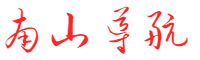利用mysql全备 +binlog server恢复方法之伪装master(单台服务器)
nanshan 2024-10-08 05:33 23 浏览 0 评论
单实例试验
一、试验环境
10.72.7.40
实例 mysql3306为要恢复的对象,mysql3306的全备+binlog server(目录/data/mysql/mysql3306/backup)
实例mysql3307为伪装master
实例mysql3308为伪装master的slave,在其上恢复数据
1、mysql3306全备
innobackupex --defaults-file=/data/mysql/mysql3306/mysql3306.cnf -S /tmp/mysql3306.sock -uroot -phch123 /root/backup
2、mysql3306的binlog server
root@localhost:mysql3306.sock [zst1]>show binary logs; +------------------+-----------+ | Log_name | File_size | +------------------+-----------+ | mysql-bin.000004 | 234 | | mysql-bin.000005 | 234 | +------------------+-----------+ 2 rows in set (0.00 sec) cd /data/mysql/mysql3306/backup [root@bogon backup]# nohup mysqlbinlog --raw --read-from-remote-server --host=10.72.7.40 --port=3306 --user=root --password=hch123 --stop-never mysql-bin.000004 &
3、查看3306的数据
root@localhost:mysql3306.sock [zst1]>select count(*) from tb1; +----------+ | count(*) | +----------+ | 35 | +----------+ 1 row in set (0.00 sec) 模拟数据写入 root@localhost:mysql3306.sock [zst1]>insert into tb1(c1, c2) select user,host from mysql.user; Query OK, 9 rows affected (0.09 sec) Records: 9 Duplicates: 0 Warnings: 0 root@localhost:mysql3306.sock [zst1]>insert into tb1(c1, c2) select user,host from mysql.user; Query OK, 9 rows affected (0.14 sec) Records: 9 Duplicates: 0 Warnings: 0 root@localhost:mysql3306.sock [zst1]>select count(*) from tb1; +----------+ | count(*) | +----------+ | 53 | +----------+ 1 row in set (0.00 sec) root@localhost:mysql3306.sock [zst1]>select @@server_uuid; +--------------------------------------+ | @@server_uuid | +--------------------------------------+ | d20b918a-96c9-11e8-aae4-000c2969aede | +--------------------------------------+ 1 row in set (0.00 sec)
查看目前binlog位置
root@localhost:mysql3306.sock [zst1]>show master status; +------------------+----------+--------------+------------------+-----------------------------------------------------------------------------------------+ | File | Position | Binlog_Do_DB | Binlog_Ignore_DB | Executed_Gtid_Set | +------------------+----------+--------------+------------------+-----------------------------------------------------------------------------------------+ | mysql-bin.000005 | 1248 | | | 959b9f31-75ef-11e8-97de-000c2969aede:1-61970, d20b918a-96c9-11e8-aae4-000c2969aede:1-17 | +------------------+----------+--------------+------------------+-----------------------------------------------------------------------------------------+ 1 row in set (0.00 sec)
模拟误操作
root@localhost:mysql3306.sock [zst1]>truncate table tb1; Query OK, 0 rows affected (0.08 sec) root@localhost:mysql3306.sock [zst1]>select * from tb1; Empty set (0.00 sec) root@localhost:mysql3306.sock [zst1]>select count(*) from tb1; +----------+ | count(*) | +----------+ | 0 | +----------+ 1 row in set (0.00 sec)
继续写入数据
root@localhost:mysql3306.sock [zst1]>insert into tb1(c1, c2) select user,host from mysql.user; Query OK, 9 rows affected (0.09 sec) Records: 9 Duplicates: 0 Warnings: 0 root@localhost:mysql3306.sock [zst1]>select count(*) from tb1; +----------+ | count(*) | +----------+ | 9 | +----------+ 1 row in set (0.00 sec)
刷新binlog
root@localhost:mysql3306.sock [zst1]>flush logs; Query OK, 0 rows affected (0.11 sec)
查看binlog信息
root@localhost:mysql3306.sock [zst1]>show binary logs; +------------------+-----------+ | Log_name | File_size | +------------------+-----------+ | mysql-bin.000004 | 234 | | mysql-bin.000005 | 1952 | | mysql-bin.000006 | 234 | +------------------+-----------+ 3 rows in set (0.00 sec) root@localhost:mysql3306.sock [zst1]>show master status; +------------------+----------+--------------+------------------+-----------------------------------------------------------------------------------------+ | File | Position | Binlog_Do_DB | Binlog_Ignore_DB | Executed_Gtid_Set | +------------------+----------+--------------+------------------+-----------------------------------------------------------------------------------------+ | mysql-bin.000006 | 234 | | | 959b9f31-75ef-11e8-97de-000c2969aede:1-61970, d20b918a-96c9-11e8-aae4-000c2969aede:1-19 | +------------------+----------+--------------+------------------+-----------------------------------------------------------------------------------------+ 1 row in set (0.00 sec)
二、查看恢复位置
解析binlog
[root@bogon data]# mysqlbinlog -v --base64-output=decode-rows mysql-bin.000005 > 5.sql
恢复的位置为 mysql-bin.000005 1248,d20b918a-96c9-11e8-aae4-000c2969aede:18
三、创建伪装master 3308
1、初始化实例3308、启动并修改密码,省略……
2、查看3308 uuid信息
[root@bogon backup]# mysql -S /tmp/mysql3308.sock -uroot -phch123 查看uuid root@localhost:mysql3308.sock [(none)]>select @@server_uuid; +--------------------------------------+ | @@server_uuid | +--------------------------------------+ | 8db05acd-a0f1-11e8-ad63-000c2969aede | +--------------------------------------+ 1 row in set (0.00 sec) root@localhost:mysql3308.sock [(none)]>show binary logs; +------------------+-----------+ | Log_name | File_size | +------------------+-----------+ | mysql-bin.000001 | 177 | | mysql-bin.000002 | 845 | +------------------+-----------+ 2 rows in set (0.00 sec)
3、将3306的binlog复制到3308上
先关闭3308实例
root@localhost:mysql3308.sock [(none)]>shutdown; Query OK, 0 rows affected (0.00 sec) root@localhost:mysql3308.sock [(none)]>exit
删除3308的binlog
[root@bogon logs]# pwd /data/mysql/mysql3308/logs [root@bogon logs]# ll -thr total 12K -rw-r-----. 1 mysql mysql 177 Aug 15 21:13 mysql-bin.000001 -rw-r-----. 1 mysql mysql 88 Aug 15 21:16 mysql-bin.index -rw-r-----. 1 mysql mysql 868 Aug 15 21:50 mysql-bin.000002 [root@bogon logs]# cat mysql-bin.index /data/mysql/mysql3308/logs/mysql-bin.000001 /data/mysql/mysql3308/logs/mysql-bin.000002
拷贝3306binlog server的binlog至3308
[root@bogon logs]# cp /data/mysql/mysql3306/backup/* ./ [root@bogon logs]# ll -thr total 16K -rw-------. 1 root root 279 Aug 15 21:53 nohup.out -rw-r-----. 1 root root 234 Aug 15 21:53 mysql-bin.000006 -rw-r-----. 1 root root 2.0K Aug 15 21:53 mysql-bin.000005 -rw-r-----. 1 root root 234 Aug 15 21:53 mysql-bin.000004
生成mysql-bin.index
[root@bogon logs]# ls /data/mysql/mysql3308/logs/mysql-bin.00000* > mysql-bin.index [root@bogon logs]# cat mysql-bin.index /data/mysql/mysql3308/logs/mysql-bin.000004 /data/mysql/mysql3308/logs/mysql-bin.000005 /data/mysql/mysql3308/logs/mysql-bin.000006 [root@bogon logs]# ll -thr total 20K -rw-------. 1 root root 279 Aug 15 21:53 nohup.out -rw-r-----. 1 root root 234 Aug 15 21:53 mysql-bin.000006 -rw-r-----. 1 root root 2.0K Aug 15 21:53 mysql-bin.000005 -rw-r-----. 1 root root 234 Aug 15 21:53 mysql-bin.000004 -rw-r--r--. 1 root root 258 Aug 15 21:55 mysql-bin.index [root@bogon logs]# chown mysql. * [root@bogon logs]# ll -thr total 20K -rw-------. 1 mysql mysql 279 Aug 15 21:53 nohup.out -rw-r-----. 1 mysql mysql 234 Aug 15 21:53 mysql-bin.000006 -rw-r-----. 1 mysql mysql 2.0K Aug 15 21:53 mysql-bin.000005 -rw-r-----. 1 mysql mysql 234 Aug 15 21:53 mysql-bin.000004 -rw-r--r--. 1 mysql mysql 258 Aug 15 21:55 mysql-bin.index [root@bogon logs]# rm -rf nohup.out
启动3308实例
[root@bogon backup]# /usr/local/mysql/bin/mysqld --defaults-file=/data/mysql/mysql3308/mysql3308.cnf & [root@bogon backup]# mysql -S /tmp/mysql3308.sock -uroot -phch123 root@localhost:mysql3308.sock [(none)]>select @@server_uuid; +--------------------------------------+ | @@server_uuid | +--------------------------------------+ | 8db05acd-a0f1-11e8-ad63-000c2969aede | +--------------------------------------+ 1 row in set (0.00 sec)
可以看到binlog已经识别出来了
root@localhost:mysql3308.sock [(none)]>show binary logs; +------------------+-----------+ | Log_name | File_size | +------------------+-----------+ | mysql-bin.000004 | 234 | | mysql-bin.000005 | 1952 | | mysql-bin.000006 | 234 | | mysql-bin.000007 | 257 | | mysql-bin.000008 | 234 | +------------------+-----------+ 5 rows in set (0.00 sec) root@localhost:mysql3308.sock [(none)]>show master status; +------------------+----------+--------------+------------------+---------------------------------------------------------------------------------------------------------------------------------------+ | File | Position | Binlog_Do_DB | Binlog_Ignore_DB | Executed_Gtid_Set | +------------------+----------+--------------+------------------+---------------------------------------------------------------------------------------------------------------------------------------+ | mysql-bin.000008 | 234 | | | 8db05acd-a0f1-11e8-ad63-000c2969aede:1-3, 959b9f31-75ef-11e8-97de-000c2969aede:61965-61970, d20b918a-96c9-11e8-aae4-000c2969aede:1-19 | +------------------+----------+--------------+------------------+---------------------------------------------------------------------------------------------------------------------------------------+ 1 row in set (0.00 sec)
可以看到Executed_Gtid_Set中多了8db05acd-a0f1-11e8-ad63-000c2969aede:1-3,需要在slave 中gtid purged掉,否则会报1236错误(因为刚才新建账号产生的log已经被删除了)
四、创建伪装master3308的slave3309
1、用3306的全备恢复
[root@bogon 2018-08-15_21-23-26]# pwd /root/backup/2018-08-15_21-23-26 [root@bogon 2018-08-15_21-23-26]# innobackupex --apply-log /root/backup/2018-08-15_21-23-26
关闭3309
[root@bogon 2018-08-15_21-23-26]#mysql -S /tmp/mysql3309.sock -uroot -p root@localhost:mysql3309.sock [(none)]>shutdown;
先备份3309的datadir,并清除里面的文件
[root@bogon data]# pwd /data/mysql/mysql3309/data [root@bogon mysql3309]# cp -a data/ data_bak [root@bogon mysql3309]# cd data [root@bogon data]# rm -rf *
将还原文件拷贝过来
[root@bogon data]# cp -r /root/backup/2018-08-15_21-23-26/* /data/mysql/mysql3309/data/
修改权限
[root@bogon data]# chown -R mysql. * [root@bogon data]# ll -thr total 421M -rw-r-----. 1 mysql mysql 537 Aug 15 22:17 backup-my.cnf drwxr-x---. 2 mysql mysql 86 Aug 15 22:17 hch drwxr-x---. 2 mysql mysql 50 Aug 15 22:17 hch1 -rw-r-----. 1 mysql mysql 553 Aug 15 22:17 ib_buffer_pool -rw-r-----. 1 mysql mysql 100M Aug 15 22:17 ibdata1 -rw-r-----. 1 mysql mysql 100M Aug 15 22:17 ib_logfile0 -rw-r-----. 1 mysql mysql 100M Aug 15 22:17 ib_logfile1 -rw-r-----. 1 mysql mysql 100M Aug 15 22:17 ib_logfile2 -rw-r-----. 1 mysql mysql 12M Aug 15 22:17 ibtmp1 drwxr-x---. 2 mysql mysql 4.0K Aug 15 22:17 mysql drwxr-x---. 2 mysql mysql 8.0K Aug 15 22:17 performance_schema drwxr-x---. 2 mysql mysql 8.0K Aug 15 22:17 sys drwxr-x---. 2 mysql mysql 52 Aug 15 22:17 test drwxr-x---. 2 mysql mysql 48 Aug 15 22:17 userdb drwxr-x---. 2 mysql mysql 4.0K Aug 15 22:17 wubx -rw-r--r--. 1 mysql mysql 22 Aug 15 22:17 xtrabackup_binlog_pos_innodb -rw-r-----. 1 mysql mysql 109 Aug 15 22:17 xtrabackup_binlog_info -rw-r-----. 1 mysql mysql 651 Aug 15 22:17 xtrabackup_info -rw-r-----. 1 mysql mysql 117 Aug 15 22:17 xtrabackup_checkpoints -rw-r-----. 1 mysql mysql 8.0M Aug 15 22:17 xtrabackup_logfile -rw-r--r--. 1 mysql mysql 1 Aug 15 22:17 xtrabackup_master_key_id drwxr-x---. 2 mysql mysql 192 Aug 15 22:17 zst drwxr-x---. 2 mysql mysql 50 Aug 15 22:17 zst1
查看备份的binlog位置为959b9f31-75ef-11e8-97de-000c2969aede:1-61970,d20b918a-96c9-11e8-aae4-000c2969aede:1-15
启动3309实例
/usr/local/mysql/bin/mysqld --defaults-file=/data/mysql/mysql3309/mysql3309.cnf & [root@bogon data]# mysql -S /tmp/mysql3309.sock -uroot -phch123 root@localhost:mysql3309.sock [(none)]>show master status; +------------------+----------+--------------+------------------+-----------------------------------------------------------------------------------------------------------------------------------+ | File | Position | Binlog_Do_DB | Binlog_Ignore_DB | Executed_Gtid_Set | +------------------+----------+--------------+------------------+-----------------------------------------------------------------------------------------------------------------------------------+ | mysql-bin.000003 | 194 | | | 61cfd125-a0f2-11e8-b8bc-000c2969aede:1-2, 959b9f31-75ef-11e8-97de-000c2969aede:1-61970, d20b918a-96c9-11e8-aae4-000c2969aede:1-15 | +------------------+----------+--------------+------------------+-----------------------------------------------------------------------------------------------------------------------------------+ 1 row in set (0.00 sec)
发现又多了个61cfd125-a0f2-11e8-b8bc-000c2969aede:1-2,不太清楚是哪个gtid,查看3307的uuid也不是这个,为了影响实验效果,下面的gtid_purged也把这个加入进去了
查看数据
root@localhost:mysql3309.sock [(none)]>select count(*) from zst1.tb1; +----------+ | count(*) | +----------+ | 35 | +----------+ 1 row in set (0.00 sec)
设置gtid_purged,别忘记加入3308改密码的gtid,并且加入了61cfd125-a0f2-11e8-b8bc-000c2969aede:1-2
root@localhost:mysql3309.sock [(none)]>reset master; Query OK, 0 rows affected (0.03 sec) root@localhost:mysql3309.sock [(none)]>set global gtid_purged='959b9f31-75ef-11e8-97de-000c2969aede:1-61970,d20b918a-96c9-11e8-aae4-000c2969aede:1-15,8db05acd-a0f1-11e8-ad63-000c2969aede:1-3,61cfd125-a0f2-11e8-b8bc-000c2969aede:1-2'; Query OK, 0 rows affected (0.00 sec) root@localhost:mysql3309.sock [(none)]>change master to master_host='10.72.7.40', master_port=3308, master_user='hch', master_password='hch123', master_auto_position=1; Query OK, 0 rows affected, 2 warnings (0.02 sec) root@localhost:mysql3309.sock [(none)]>start slave sql_thread until sql_before_gtids='d20b918a-96c9-11e8-aae4-000c2969aede:18'; Query OK, 0 rows affected (0.01 sec) root@localhost:mysql3309.sock [(none)]>show slave status\G; *************************** 1. row *************************** Slave_IO_State: Master_Host: 10.72.7.40 Master_User: hch Master_Port: 3308 Connect_Retry: 60 Master_Log_File: Read_Master_Log_Pos: 4 Relay_Log_File: bogon-relay-bin.000001 Relay_Log_Pos: 4 Relay_Master_Log_File: Slave_IO_Running: No Slave_SQL_Running: Yes Replicate_Do_DB: Replicate_Ignore_DB: Replicate_Do_Table: Replicate_Ignore_Table: Replicate_Wild_Do_Table: Replicate_Wild_Ignore_Table: Last_Errno: 0 Last_Error: Skip_Counter: 0 Exec_Master_Log_Pos: 0 Relay_Log_Space: 154 Until_Condition: SQL_BEFORE_GTIDS Until_Log_File: Until_Log_Pos: 0 Master_SSL_Allowed: No Master_SSL_CA_File: Master_SSL_CA_Path: Master_SSL_Cert: Master_SSL_Cipher: Master_SSL_Key: Seconds_Behind_Master: 0 Master_SSL_Verify_Server_Cert: No Last_IO_Errno: 0 Last_IO_Error: Last_SQL_Errno: 0 Last_SQL_Error: Replicate_Ignore_Server_Ids: Master_Server_Id: 0 Master_UUID: Master_Info_File: mysql.slave_master_info SQL_Delay: 0 SQL_Remaining_Delay: NULL Slave_SQL_Running_State: Slave has read all relay log; waiting for more updates Master_Retry_Count: 86400 Master_Bind: Last_IO_Error_Timestamp: Last_SQL_Error_Timestamp: Master_SSL_Crl: Master_SSL_Crlpath: Retrieved_Gtid_Set: Executed_Gtid_Set: 61cfd125-a0f2-11e8-b8bc-000c2969aede:1-2, 8db05acd-a0f1-11e8-ad63-000c2969aede:1-3, 959b9f31-75ef-11e8-97de-000c2969aede:1-61970, d20b918a-96c9-11e8-aae4-000c2969aede:1-15 Auto_Position: 1 Replicate_Rewrite_DB: Channel_Name: Master_TLS_Version: 1 row in set (0.00 sec) ERROR: No query specified root@localhost:mysql3309.sock [(none)]>select count(*) from zst1.tb1; +----------+ | count(*) | +----------+ | 35 | +----------+ 1 row in set (0.01 sec) root@localhost:mysql3309.sock [(none)]>start slave io_thread; Query OK, 0 rows affected (0.00 sec) root@localhost:mysql3309.sock [(none)]>select count(*) from zst1.tb1; +----------+ | count(*) | +----------+ | 53 | +----------+ 1 row in set (0.00 sec)
发现此时数据已经恢复了。
问题
报错ERROR 1872 (HY000): Slave failed to initialize relay log info structure from the repository
原因:设置gtid_purged,没有加入了61cfd125-a0f2-11e8-b8bc-000c2969aede:1-2
root@localhost:mysql3309.sock [(none)]>set global gtid_purged='959b9f31-75ef-11e8-97de-000c2969aede:1-61970,d20b918a-96c9-11e8-aae4-000c2969aede:1-15,8db05acd-a0f1-11e8-ad63-000c2969aede:1-3';
Query OK, 0 rows affected (0.02 sec)
root@localhost:mysql3309.sock [(none)]>change master to master_host='10.72.7.40', master_port=3308, master_user='hch', master_password='hch123', master_auto_position=1;
Query OK, 0 rows affected, 2 warnings (0.09 sec)
root@localhost:mysql3309.sock [(none)]>start slave io_thread;
ERROR 1872 (HY000): Slave failed to initialize relay log info structure from the repository
root@localhost:mysql3309.sock [(none)]>show slave status\G;
*************************** 1. row ***************************
Slave_IO_State:
Master_Host: 10.72.7.40
Master_User: hch
Master_Port: 3308
Connect_Retry: 60
Master_Log_File:
Read_Master_Log_Pos: 4
Relay_Log_File: bogon-relay-bin.000001
Relay_Log_Pos: 4
Relay_Master_Log_File:
Slave_IO_Running: No
Slave_SQL_Running: No
Replicate_Do_DB:
Replicate_Ignore_DB:
Replicate_Do_Table:
Replicate_Ignore_Table:
Replicate_Wild_Do_Table:
Replicate_Wild_Ignore_Table:
Last_Errno: 1872
Last_Error: Slave failed to initialize relay log info structure from the repository
Skip_Counter: 0
Exec_Master_Log_Pos: 0
Relay_Log_Space: 154
Until_Condition: None
Until_Log_File:
Until_Log_Pos: 0
Master_SSL_Allowed: No
Master_SSL_CA_File:
Master_SSL_CA_Path:
Master_SSL_Cert:
Master_SSL_Cipher:
Master_SSL_Key:
Seconds_Behind_Master: NULL
Master_SSL_Verify_Server_Cert: No
Last_IO_Errno: 0
Last_IO_Error:
Last_SQL_Errno: 1872
Last_SQL_Error: Slave failed to initialize relay log info structure from the repository
Replicate_Ignore_Server_Ids:
Master_Server_Id: 0
Master_UUID:
Master_Info_File: mysql.slave_master_info
SQL_Delay: 0
SQL_Remaining_Delay: NULL
Slave_SQL_Running_State:
Master_Retry_Count: 86400
Master_Bind:
Last_IO_Error_Timestamp:
Last_SQL_Error_Timestamp: 180815 22:43:54
Master_SSL_Crl:
Master_SSL_Crlpath:
Retrieved_Gtid_Set:
Executed_Gtid_Set: 8db05acd-a0f1-11e8-ad63-000c2969aede:1-3,
959b9f31-75ef-11e8-97de-000c2969aede:1-61970,
d20b918a-96c9-11e8-aae4-000c2969aede:1-15
Auto_Position: 1
Replicate_Rewrite_DB:
Channel_Name:
Master_TLS_Version:
1 row in set (0.00 sec)
ERROR:
No query specified
解决方法:
1、设置gtid_purged加入了61cfd125-a0f2-11e8-b8bc-000c2969aede:1-2
2、reset slave all,重新设置主从
reset slave all
change master to master_host='10.72.7.40', master_port=3308, master_user='hch', master_password='hch123', master_auto_position=1;
start slave sql_thread until sql_before_gtids='d20b918a-96c9-11e8-aae4-000c2969aede:18';
具体操作过程如下:
root@localhost:mysql3309.sock [(none)]>reset master;
Query OK, 0 rows affected (0.03 sec)
root@localhost:mysql3309.sock [(none)]>set global gtid_purged='959b9f31-75ef-11e8-97de-000c2969aede:1-61970,d20b918a-96c9-11e8-aae4-000c2969aede:1-15,8db05acd-a0f1-11e8-ad63-000c2969aede:1-3,61cfd125-a0f2-11e8-b8bc-000c2969aede:1-2';
Query OK, 0 rows affected (0.00 sec)
root@localhost:mysql3309.sock [(none)]>show slave status\G;
*************************** 1. row ***************************
Slave_IO_State:
Master_Host: 10.72.7.40
Master_User: hch
Master_Port: 3308
Connect_Retry: 60
Master_Log_File:
Read_Master_Log_Pos: 4
Relay_Log_File: bogon-relay-bin.000001
Relay_Log_Pos: 4
Relay_Master_Log_File:
Slave_IO_Running: No
Slave_SQL_Running: No
Replicate_Do_DB:
Replicate_Ignore_DB:
Replicate_Do_Table:
Replicate_Ignore_Table:
Replicate_Wild_Do_Table:
Replicate_Wild_Ignore_Table:
Last_Errno: 1872
Last_Error: Slave failed to initialize relay log info structure from the repository
Skip_Counter: 0
Exec_Master_Log_Pos: 0
Relay_Log_Space: 154
Until_Condition: None
Until_Log_File:
Until_Log_Pos: 0
Master_SSL_Allowed: No
Master_SSL_CA_File:
Master_SSL_CA_Path:
Master_SSL_Cert:
Master_SSL_Cipher:
Master_SSL_Key:
Seconds_Behind_Master: NULL
Master_SSL_Verify_Server_Cert: No
Last_IO_Errno: 0
Last_IO_Error:
Last_SQL_Errno: 1872
Last_SQL_Error: Slave failed to initialize relay log info structure from the repository
Replicate_Ignore_Server_Ids:
Master_Server_Id: 0
Master_UUID:
Master_Info_File: mysql.slave_master_info
SQL_Delay: 0
SQL_Remaining_Delay: NULL
Slave_SQL_Running_State:
Master_Retry_Count: 86400
Master_Bind:
Last_IO_Error_Timestamp:
Last_SQL_Error_Timestamp: 180815 22:43:54
Master_SSL_Crl:
Master_SSL_Crlpath:
Retrieved_Gtid_Set:
Executed_Gtid_Set: 61cfd125-a0f2-11e8-b8bc-000c2969aede:1-2,
8db05acd-a0f1-11e8-ad63-000c2969aede:1-3,
959b9f31-75ef-11e8-97de-000c2969aede:1-61970,
d20b918a-96c9-11e8-aae4-000c2969aede:1-15
Auto_Position: 1
Replicate_Rewrite_DB:
Channel_Name:
Master_TLS_Version:
1 row in set (0.00 sec)
ERROR:
No query specified
root@localhost:mysql3309.sock [(none)]>stop slave;
Query OK, 0 rows affected, 1 warning (0.00 sec)
root@localhost:mysql3309.sock [(none)]>start slave sql_thread until sql_before_gtids='d20b918a-96c9-11e8-aae4-000c2969aede:18';
ERROR 1872 (HY000): Slave failed to initialize relay log info structure from the repository
root@localhost:mysql3309.sock [(none)]>reset slave all;
Query OK, 0 rows affected (0.03 sec)
root@localhost:mysql3309.sock [(none)]>change master to master_host='10.72.7.40', master_port=3308, master_user='hch', master_password='hch123', master_auto_position=1;
Query OK, 0 rows affected, 2 warnings (0.02 sec)
root@localhost:mysql3309.sock [(none)]>start slave sql_thread until sql_before_gtids='d20b918a-96c9-11e8-aae4-000c2969aede:18';
Query OK, 0 rows affected (0.01 sec)
root@localhost:mysql3309.sock [(none)]>show slave status\G;
*************************** 1. row ***************************
Slave_IO_State:
Master_Host: 10.72.7.40
Master_User: hch
Master_Port: 3308
Connect_Retry: 60
Master_Log_File:
Read_Master_Log_Pos: 4
Relay_Log_File: bogon-relay-bin.000001
Relay_Log_Pos: 4
Relay_Master_Log_File:
Slave_IO_Running: No
Slave_SQL_Running: Yes
Replicate_Do_DB:
Replicate_Ignore_DB:
Replicate_Do_Table:
Replicate_Ignore_Table:
Replicate_Wild_Do_Table:
Replicate_Wild_Ignore_Table:
Last_Errno: 0
Last_Error:
Skip_Counter: 0
Exec_Master_Log_Pos: 0
Relay_Log_Space: 154
Until_Condition: SQL_BEFORE_GTIDS
Until_Log_File:
Until_Log_Pos: 0
Master_SSL_Allowed: No
Master_SSL_CA_File:
Master_SSL_CA_Path:
Master_SSL_Cert:
Master_SSL_Cipher:
Master_SSL_Key:
Seconds_Behind_Master: 0
Master_SSL_Verify_Server_Cert: No
Last_IO_Errno: 0
Last_IO_Error:
Last_SQL_Errno: 0
Last_SQL_Error:
Replicate_Ignore_Server_Ids:
Master_Server_Id: 0
Master_UUID:
Master_Info_File: mysql.slave_master_info
SQL_Delay: 0
SQL_Remaining_Delay: NULL
Slave_SQL_Running_State: Slave has read all relay log; waiting for more updates
Master_Retry_Count: 86400
Master_Bind:
Last_IO_Error_Timestamp:
Last_SQL_Error_Timestamp:
Master_SSL_Crl:
Master_SSL_Crlpath:
Retrieved_Gtid_Set:
Executed_Gtid_Set: 61cfd125-a0f2-11e8-b8bc-000c2969aede:1-2,
8db05acd-a0f1-11e8-ad63-000c2969aede:1-3,
959b9f31-75ef-11e8-97de-000c2969aede:1-61970,
d20b918a-96c9-11e8-aae4-000c2969aede:1-15
Auto_Position: 1
Replicate_Rewrite_DB:
Channel_Name:
Master_TLS_Version:
1 row in set (0.00 sec)
ERROR:
No query specified
root@localhost:mysql3309.sock [(none)]>select count(*) from zst1.tb1;
+----------+
| count(*) |
+----------+
| 35 |
+----------+
1 row in set (0.01 sec)
root@localhost:mysql3309.sock [(none)]>start slave io_thread;
Query OK, 0 rows affected (0.00 sec)
root@localhost:mysql3309.sock [(none)]>select count(*) from zst1.tb1;
+----------+
| count(*) |
+----------+
| 53 |
+----------+
1 row in set (0.00 sec)
参考
利用binlogserver恢复单表实验【转】 - paul_hch - 博客园 https://www.cnblogs.com/paul8339/p/9378269.html
通过全备+binlog_server同步恢复被drop的库或表 - 2森林 - 博客园 https://www.cnblogs.com/2woods/p/9394625.html
ERROR 1872 (HY000): Slave failed to initialize relay log info structure from the repository - 西橙 - 博客园 https://www.cnblogs.com/Bccd/p/5856716.html
利用伪master主机来增量恢复mysql - CSDN博客 https://blog.csdn.net/zengxuewen2045/article/details/51465078
相关推荐
- 0722-6.2.0-如何在RedHat7.2使用rpm安装CDH(无CM)
-
文档编写目的在前面的文档中,介绍了在有CM和无CM两种情况下使用rpm方式安装CDH5.10.0,本文档将介绍如何在无CM的情况下使用rpm方式安装CDH6.2.0,与之前安装C5进行对比。环境介绍:...
- ARM64 平台基于 openEuler + iSula 环境部署 Kubernetes
-
为什么要在arm64平台上部署Kubernetes,而且还是鲲鹏920的架构。说来话长。。。此处省略5000字。介绍下系统信息;o架构:鲲鹏920(Kunpeng920)oOS:ope...
- 生产环境starrocks 3.1存算一体集群部署
-
集群规划FE:节点主要负责元数据管理、客户端连接管理、查询计划和查询调度。>3节点。BE:节点负责数据存储和SQL执行。>3节点。CN:无存储功能能的BE。环境准备CPU检查JDK...
- 在CentOS上添加swap虚拟内存并设置优先级
-
现如今很多云服务器都会自己配置好虚拟内存,当然也有很多没有配置虚拟内存的,虚拟内存可以让我们的低配服务器使用更多的内存,可以减少很多硬件成本,比如我们运行很多服务的时候,内存常常会满,当配置了虚拟内存...
- 国产深度(deepin)操作系统优化指南
-
1.升级内核随着deepin版本的更新,会自动升级系统内核,但是我们依旧可以通过命令行手动升级内核,以获取更好的性能和更多的硬件支持。具体操作:-添加PPAs使用以下命令添加PPAs:```...
- postgresql-15.4 多节点主从(读写分离)
-
1、下载软件[root@TX-CN-PostgreSQL01-252software]#wgethttps://ftp.postgresql.org/pub/source/v15.4/postg...
- Docker 容器 Java 服务内存与 GC 优化实施方案
-
一、设置Docker容器内存限制(生产环境建议)1.查看宿主机可用内存bashfree-h#示例输出(假设宿主机剩余16GB可用内存)#Mem:64G...
- 虚拟内存设置、解决linux内存不够问题
-
虚拟内存设置(解决linux内存不够情况)背景介绍 Memory指机器物理内存,读写速度低于CPU一个量级,但是高于磁盘不止一个量级。所以,程序和数据如果在内存的话,会有非常快的读写速度。但是,内存...
- Elasticsearch性能调优(5):服务器配置选择
-
在选择elasticsearch服务器时,要尽可能地选择与当前业务量相匹配的服务器。如果服务器配置太低,则意味着需要更多的节点来满足需求,一个集群的节点太多时会增加集群管理的成本。如果服务器配置太高,...
- Es如何落地
-
一、配置准备节点类型CPU内存硬盘网络机器数操作系统data节点16C64G2000G本地SSD所有es同一可用区3(ecs)Centos7master节点2C8G200G云SSD所有es同一可用区...
- 针对Linux内存管理知识学习总结
-
现在的服务器大部分都是运行在Linux上面的,所以,作为一个程序员有必要简单地了解一下系统是如何运行的。对于内存部分需要知道:地址映射内存管理的方式缺页异常先来看一些基本的知识,在进程看来,内存分为内...
- MySQL进阶之性能优化
-
概述MySQL的性能优化,包括了服务器硬件优化、操作系统的优化、MySQL数据库配置优化、数据库表设计的优化、SQL语句优化等5个方面的优化。在进行优化之前,需要先掌握性能分析的思路和方法,找出问题,...
- Linux Cgroups(Control Groups)原理
-
LinuxCgroups(ControlGroups)是内核提供的资源分配、限制和监控机制,通过层级化进程分组实现资源的精细化控制。以下从核心原理、操作示例和版本演进三方面详细分析:一、核心原理与...
- linux 常用性能优化参数及理解
-
1.优化内核相关参数配置文件/etc/sysctl.conf配置方法直接将参数添加进文件每条一行.sysctl-a可以查看默认配置sysctl-p执行并检测是否有错误例如设置错了参数:[roo...
- 如何在 Linux 中使用 Sysctl 命令?
-
sysctl是一个用于配置和查询Linux内核参数的命令行工具。它通过与/proc/sys虚拟文件系统交互,允许用户在运行时动态修改内核参数。这些参数控制着系统的各种行为,包括网络设置、文件...
欢迎 你 发表评论:
- 一周热门
- 最近发表
- 标签列表
-
- linux 查询端口号 (58)
- docker映射容器目录到宿主机 (66)
- 杀端口 (60)
- yum更换阿里源 (62)
- internet explorer 增强的安全配置已启用 (65)
- linux自动挂载 (56)
- 禁用selinux (55)
- sysv-rc-conf (69)
- ubuntu防火墙状态查看 (64)
- windows server 2022激活密钥 (56)
- 无法与服务器建立安全连接是什么意思 (74)
- 443/80端口被占用怎么解决 (56)
- ping无法访问目标主机怎么解决 (58)
- fdatasync (59)
- 405 not allowed (56)
- 免备案虚拟主机zxhost (55)
- linux根据pid查看进程 (60)
- dhcp工具 (62)
- mysql 1045 (57)
- 宝塔远程工具 (56)
- ssh服务器拒绝了密码 请再试一次 (56)
- ubuntu卸载docker (56)
- linux查看nginx状态 (63)
- tomcat 乱码 (76)
- 2008r2激活序列号 (65)