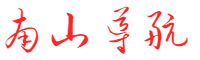Ambari大数据平台搭建(Centos7)(apache 大数据项目)
nanshan 2024-11-06 11:12 14 浏览 0 评论
Centos7在线搭建Ambari大数据平台
安装前准备
1)配置hostname
#vi /etc/hostname
bigdata-1
注意:其他机器要更改序号bigdata-2......
配置hosts文件
#vi /etc/hosts
127.0.0.1 localhost localhost.localdomain localhost4 localhost4.localdomain4
::1 localhost localhost.localdomain localhost6 localhost6.localdomain6
192.168.154.132 bigdata-1
192.168.154.133 bigdata-2
192.168.154.134 bigdata-3
以上两项配置完成,重启生效。
关闭防火墙
#systemctl stop firewalld.service
#systemctl disable firewalld.service
查看状态
#firewall-cmd --state
4)Centos服务器ssh免密设置
Ambari 的 Server 会 SSH 到 Agent 的机器,拷贝并执行一些命令。因此我们需要配置 Ambari Server 到 Agent 的 SSH 无密码登录。
在Ambari Server节点执行如下命令:
先在所有节点执行以下命令
#ssh-keygen -t rsa (回车后再按连续三个回车)
在bigdata-1进行
#cd .ssh/
#cat id_rsa.pub >> authorized_keys
然后将authorized_keys拷贝到其他2台机器的.ssh目录,如下:
#scp authorized_keys bigdata-2:/root/.ssh/
在bigdata-2节点执行
#cd .ssh/
#cat id_rsa.pub >> authorized_keys
#scp authorized_keys bigdata-3:/root/.ssh/
超过三个节点,依此类推。
验证:
在bigdata-1上执行命令:
#ssh bigdata-2 date; ssh bigdata-3 date;
5)确保 Yum 可以正常工作
通过公共库(public repository),安装 Hadoop 这些软件,背后其实就是应用 Yum 在安装公共库里面的 rpm 包。所以这里需要您的机器都能访问 Internet
3)获取Ambari公共库文件
需要获取 Ambari 的公共库文件(public repository)。登录到 Linux 主机并执行下面的命令(也可以自己手工下载)
cd /etc/yum.repos.d/
wget http://public-repo-1.hortonworks.com/ambari/centos7/2.x/updates/2.7.4.0/ambari.repo
安装ambari server
我们需要获取该公共库的所有的源文件列表。依次执行以下命令。
#yum clean all
#yum list|grep ambari
1)安装ambari server
#yum install ambari-server
2)配置ambari server
#ambari-server setup
3)启动ambari server
#ambari-server start
配置安装大数据组件
当成功启动 Ambari Server 之后,便可以从浏览器登录,默认的端口为 8080。以本文环境为例,在浏览器的地址栏输入 http://192.168.154.132:8080,登录密码为 admin/admin。登入 Ambari 之后的页面如下图。
点击按钮“LAUNCH INSTALL WIZARD”,就可以开始创建属于自己的大数据平台。
1)命名集群
本环境为 bigdata
2)选择一个 Stack
这个 Stack 相当于一个 Hadoop 生态圈软件的集合。Stack 的版本越高,里面的软件版本也就越高。这里我们选择 HDP3.0,由于操作系统是centos7.4,因此选择redhat7,其他的都remove掉。
3)指定 Agent 机器
本文环境机器名为: bigdata-1,bigdata-2,bigdata-3.这些机器会被安装 Hadoop 等软件包。这里需要指定当时在 Ambari Server 机器生成的私钥(ssh-keygen 生成的,公钥已经拷贝到 Ambari Agent 的机器)。另外不要选择“Perform manual registration on hosts and do not use SSH“。因为我们需要 Ambari Server 自动去安装 Ambari Agent。
警告提示域名不规范,点击【继续】按钮。
安装 Ambari Agent
Ambari Server 会自动安装 Ambari Agent 到刚才指定的机器列表。安装完成后,Agent 会向 Ambari Server 注册。成功注册后,就可以继续 Next 到下一步。
选择要安装的组件
在这一步,我们需要选择要安装的软件名称。选的越多,就会需要越多的机器内存。选择之后就可以继续下一步了。这里需要注意某些 Service 是有依赖关系的。如果您选了一个需要依赖其他 Service 的一个 Service,Ambari 会提醒安装对应依赖的 Service
为了节省资源,仅选择近期可能用到的组件,后续如果需要其他组件,可以再补充安装。
告警提示没有选择Ranger等,点击【继续处理】按钮
选择Master机器
这里使用默认选择即可
选择Slaves and Clients
资源有限,因此本文环境全部选ALL。
组件配置
为了便于记忆,密码全设置成bigdata
数据目录选择单独磁盘目录,或根据实际情况选择空间大的目录分区。虚机的根目录若是空间比较小,若/home分区比较大,建议再根分区创建/data软连接到空间大分区(目录配置限制不能直接配置/home目录)。
配置汇总:
检查:
安装组件
Ambari 会开始安装选择的 Service 到 Ambari Agent 的机器。这里可能需要等好一会,因为都是在线安装。安装完成之后,Ambari 就会启动这些 Service。
Ambari 的 Dashboard
安装完成之后,就可以查看 Ambari 的 Dashboard 了
Ambari集成OpenTSDB
Ambari集成OpenTSDB有以下两种方式:
1)手动安装
步骤1:下载ambari-opentsdb-service
#git clone https://github.com/hortonworks-gallery/ambari-opentsdb-service.git /var/lib/ambari-server/resources/stacks/HDP/3.0/services/OPENTSDB
步骤2:修改master.py
编辑/var/lib/ambari-server/resources/stacks/HDP/3.0/services/OPENTSDB/package/scripts/master.py
注释掉如下几行:
步骤3:修改metainfo.xml
编辑/var/lib/ambari-server/resources/stacks/HDP/3.0/services/OPENTSDB/metainfo.xml
步骤4:修改opentsdb-config.xml和README.md
步骤5:重启ambari server和agent
#ambari-server restart
#ambari-agent restart
步骤6:下载opentsdb-2.4.0.tar.gz 并处理安装目录
#wget https://github.com/OpenTSDB/opentsdb/releases/download/v2.4.0/opentsdb-2.4.0.tar.gz -O /tmp/opentsdb.tar.gz
#mkdir opentsdb
#tar -zxvf /tmp/opentsdb.tar.gz -C /root/opentsdb
#mv /root/opentsdb/*/* /root/opentsdb
#mv /root/opentsdb/opentsdb-2.4.0/.git /root/opentsdb/
#cd /root/opentsdb
#mkdir build
#cp -r third_party ./build
步骤7:ambari的web上add service
一直next直到deploy,然后安装成功。
2)自动安装
步骤1:下载ambari-opentsdb-service
#git clone https://github.com/hardybird/ambari-opentsdb-service.git /var/lib/ambari-server/resources/stacks/HDP/3.0/services/OPENTSDB
步骤2:重启ambari server和agent
#ambari-server restart
#ambari-agent restart
步骤4:ambari的web上add service
安装遇到问题及解决方案
1)hive安装链接数据库连接不上
在ambari-server所在的节点上运行
#ambari-serversetup --jdbc-db=postgres --jdbc-driver=/usr/share/java/postgresql-jdbc.jar
切换用户到数据库模式下
[root@node2 yum.repos.d]# su - postgres
进入数据库命令行模式
-bash-4.2$ psql
psql (9.2.13)
Type "help" for help.
postgres=#
postgres=# \l 查看数据库命令,暂时还没有安装hive所需的hive数据库
postgres=# create database hive; 创建hive所需的hive数据库
CREATE DATABASE
postgres=# \l 已创建hive所需的hive数据库
postgres=#
postgres=# create user hive; 创建hive所需的hive用户
CREATE ROLE
为了能够顺利连接上数据库还需要修改配置文件/var/lib/pgsql/data/pg_hba.conf
# TYPE DATABASE USER ADDRESS METHOD
# "local" is for Unix domain socket connections only
local all all peer
# IPv4 local connections:
host all all 127.0.0.1/32 ident
# IPv6 local connections:
host all all ::1/128 ident
加上红色的这一句,无需密码和ssl链接
hostnossl hive hive hiveserverip/32 trust
# Allow replication connections from localhost, by a user with the
# replication privilege.
#local replication postgres peer
#host replication postgres 127.0.0.1/32 ident
#host replication postgres ::1/128 ident
修改配置完毕,重启postgresql服务
-bash-4.2$ pg_ctl -m fast stop
-bash-4.2$ pg_ctl restart
在web上的hive配置页面测试一下hive数据库是否能正确连接
2)YARN REGISTRY DNS 启动失败
看日志是53端口被占用,可以通过 lsof -i:53 查看个进程占用了53端口,发现是dnsmasq这个工具占用。通过如下命令停止并禁用dnsmasq:
#systemctl stop dnsmasq
#systemctl disable dnsmasq
3)集成airflow时报各种问题时可采取的手段。
问题1、RuntimeError: Failed to execute command '/usr/bin/yum -y install python-pip', exited with code '1', message: '错误:无须任何处理
yum -y install epel-release
问题2、resource_management.core.exceptions.ExecutionFailed: Execution of 'pip install --upgrade docutils pytest-runner Cython==0.28' returned 1. Collecting docutils
pip install --upgrade docutils==0.15 pytest-runner Cython==0.28 -i http://pypi.douban.com/simple/ --trusted-host pypi.douban.com
问题3、resource_management.core.exceptions.ExecutionFailed: Execution of 'export SLUGIFY_USES_TEXT_UNIDECODE=yes && pip install --upgrade --ignore-installed apache-airflow[all]==1.10.0' returned 1. DEPRECATION: Python 2.7 reached the end of its life on January 1st, 2020. Please upgrade your Python as Python 2.7 is no longer maintained. A future version of pip will drop support for Python 2.7. More details about Python 2 support in pip, can be found at https://pip.pypa.io/en/latest/development/release-process/#python-2-support
yum -y install epel-release
yum -y install numpy openldap-devel gpm-devel dbus-devel dbus-glib-devel dbus-python
pip install --upgrade docutils pytest-runner Cython==0.28 -i http://pypi.douban.com/simple/ --trusted-host pypi.douban.com
pip install --ignore-installed dogtag-pki
pip install --ignore-installed pyldap
pip install --ignore-installed dbus-python
pip install --ignore-installed dnspython
问题4、Building wheel for JPype1 (setup.py): finished with status 'error'
pip install wheel JPype1==0.7.0 marshmallow-sqlalchemy==0.18.0 marshmallow==2.18.0 SQLAlchemy==1.1.18
问题5、ERROR: Cannot uninstall 'numpy'. It is a distutils installed project and thus we cannot accurately determine which files belong to it which would lead to only a partial uninstall.
pip install --upgrade --ignore-installed numpy==1.16.6
export SLUGIFY_USES_TEXT_UNIDECODE=yes && pip install --upgrade apache-airflow[all]==1.10.0
export SLUGIFY_USES_TEXT_UNIDECODE=yes && pip install --upgrade apache-airflow[celery]==1.10.0
pip uninstall -y JPype1 flask-login flask jinja2 werkzeug tzlocal SQLAlchemy marshmallow-sqlalchemy marshmallow flask-appbuilder flask-jwt-extended click docutils msrest azure-datalake-store thrift boto3 botocore
pip install --ignore-installed flask-login==0.2.11 flask==0.12.4 jinja2==2.8 werkzeug==0.14.1 tzlocal==1.5.1 marshmallow-sqlalchemy==0.18.0 marshmallow==2.18.0 SQLAlchemy==1.1.18 click==6.7 flask-appbuilder==1.11.1 flask-jwt-extended==3.19.0 docutils==0.15 msrest==0.6.10 azure-datalake-store==0.0.48 thrift==0.9.3 boto3==1.4.4 botocore==1.5.0
export SLUGIFY_USES_TEXT_UNIDECODE=yes && pip install --upgrade JPype1==0.7.0 flask-login==0.2.11 flask==0.12.4 jinja2==2.8 werkzeug==0.14.1 tzlocal==1.5.1 marshmallow-sqlalchemy==0.18.0 marshmallow==2.18.0 SQLAlchemy==1.1.18 click==6.7 flask-appbuilder==1.11.1 flask-jwt-extended==3.19.0 docutils==0.15 msrest==0.6.10 azure-datalake-store==0.0.48 thrift==0.9.3 boto3==1.4.4 botocore==1.5.0 --ignore-installed apache-airflow[all]==1.10.0
4)集成Elasticsearch时,集群启动异常,报找不到主节点。
Master node和data node不能安装在同一个节点上,要想节点既是master节点又可作为data节点的话,配置时,配置masters_also_are_datanodes为true即可。
另外:设置node.master: true后,从界面restart可能会覆盖配置,要在各个节点root用户手工从命令行执行重启操作: service elasticsearch restart
5)集成flink1.9.1报esource_management.core.exceptions.Fail: User 'flink' doesn't exist
每个节点执行如下操作:
groupadd flink
useradd -g flink -d /home/flink flink
集成flink1.9.1配置问题
flink启动失败
问题描述:resource_management.core.exceptions.ExecutionFailed: Execution of 'yarn application -list 2>/dev/null | awk '/flinkapp-from-ambari/ {print $1}' | head -n1 > /var/run/flink/flink.pid' returned 1. -bash: /var/run/flink/flink.pid: 没有那个文件或目录
解决方案:
mkdir /var/run/flink
集成OpenTSDB问题
问题描述:
configure: error: cannot find install-sh, install.sh, or shtool in build-aux ".."/build-aux #2072
resource_management.core.exceptions.ExecutionFailed: Execution of 'cd /root/opentsdb; ./build.sh >> /var/log/opentsdb.log' returned 1. + test -f configure
+test -d build
+cd build
+test -f Makefile
+../configure
configure: error: cannot find install-sh, install.sh, or shtool in build-aux ".."/build-aux
解决方法:
这个错误由 configure 脚本文件中的如下行代码引起:
for ac_ dir in build-aux “$srcdir“”/build-aux; do
Configure文件在opentsdb-2.4.0.tar.gz 中,configure中改行改为如下即可:
for ac_ dir in build-aux $srcdir/build-aux; do
改完之后重新打压缩上传到安装包目录即可。
该问题已经在github上提交issue:https://github.com/OpenTSDB/opentsdb/issues/2072
OpenTSDB的WEBUI查询报错:
问题描述:Request failed: Internal Server Error net.opentsdb.core.IllegalDataException:Duplicate timestamp for key=[68, -110, -13, 90, 60, -97, 96, 0, 0, 1, 0, 0, 1, 0, 0, 2, 0, 0, 95, 0, 0, 3, 0, 0, 4], ms_offset=1356000, older=[66, -41, -21, -63], newer=[66, -41, -21, -60]; set tsd.storage.fix_duplicates=true to fix automatically or run Fsck
解决方案:
步骤1:在Opentsdb的配置文件opentsdb.conf当中,追加上这个配置条件tsd.storage.fix_duplicates=true即可
步骤2:修改ambari门户中opentsdb服务的启动命令,添加opentsdb.conf配置项
/build/tsdb tsd --zkbasedir=/hbase-unsecure --port=9999 --zkquorum=localhost:2181 --cachedir=/tmp/tsd --staticroot=build/staticroot --auto-metric --config src/opentsdb.conf
OpenTSDB的stop服务命令执行失败:
resource_management.core.exceptions.ExecutionFailed: Execution of 'pkill -TERM -P `cat /var/run/opentsdb/opentsdb.pid` >/dev/null 2>&1' returned 1.
解决方案:
修改 /var/lib/ambari-server/resources/stacks/HDP/3.0/services/OPENTSDB/package/scripts/master.py
注释掉:#Execute (format('pkill -TERM -P `cat {opentsdb_pidfile}` >/dev/null 2>&1'))
如下图:
相关推荐
- 0722-6.2.0-如何在RedHat7.2使用rpm安装CDH(无CM)
-
文档编写目的在前面的文档中,介绍了在有CM和无CM两种情况下使用rpm方式安装CDH5.10.0,本文档将介绍如何在无CM的情况下使用rpm方式安装CDH6.2.0,与之前安装C5进行对比。环境介绍:...
- ARM64 平台基于 openEuler + iSula 环境部署 Kubernetes
-
为什么要在arm64平台上部署Kubernetes,而且还是鲲鹏920的架构。说来话长。。。此处省略5000字。介绍下系统信息;o架构:鲲鹏920(Kunpeng920)oOS:ope...
- 生产环境starrocks 3.1存算一体集群部署
-
集群规划FE:节点主要负责元数据管理、客户端连接管理、查询计划和查询调度。>3节点。BE:节点负责数据存储和SQL执行。>3节点。CN:无存储功能能的BE。环境准备CPU检查JDK...
- 在CentOS上添加swap虚拟内存并设置优先级
-
现如今很多云服务器都会自己配置好虚拟内存,当然也有很多没有配置虚拟内存的,虚拟内存可以让我们的低配服务器使用更多的内存,可以减少很多硬件成本,比如我们运行很多服务的时候,内存常常会满,当配置了虚拟内存...
- 国产深度(deepin)操作系统优化指南
-
1.升级内核随着deepin版本的更新,会自动升级系统内核,但是我们依旧可以通过命令行手动升级内核,以获取更好的性能和更多的硬件支持。具体操作:-添加PPAs使用以下命令添加PPAs:```...
- postgresql-15.4 多节点主从(读写分离)
-
1、下载软件[root@TX-CN-PostgreSQL01-252software]#wgethttps://ftp.postgresql.org/pub/source/v15.4/postg...
- Docker 容器 Java 服务内存与 GC 优化实施方案
-
一、设置Docker容器内存限制(生产环境建议)1.查看宿主机可用内存bashfree-h#示例输出(假设宿主机剩余16GB可用内存)#Mem:64G...
- 虚拟内存设置、解决linux内存不够问题
-
虚拟内存设置(解决linux内存不够情况)背景介绍 Memory指机器物理内存,读写速度低于CPU一个量级,但是高于磁盘不止一个量级。所以,程序和数据如果在内存的话,会有非常快的读写速度。但是,内存...
- Elasticsearch性能调优(5):服务器配置选择
-
在选择elasticsearch服务器时,要尽可能地选择与当前业务量相匹配的服务器。如果服务器配置太低,则意味着需要更多的节点来满足需求,一个集群的节点太多时会增加集群管理的成本。如果服务器配置太高,...
- Es如何落地
-
一、配置准备节点类型CPU内存硬盘网络机器数操作系统data节点16C64G2000G本地SSD所有es同一可用区3(ecs)Centos7master节点2C8G200G云SSD所有es同一可用区...
- 针对Linux内存管理知识学习总结
-
现在的服务器大部分都是运行在Linux上面的,所以,作为一个程序员有必要简单地了解一下系统是如何运行的。对于内存部分需要知道:地址映射内存管理的方式缺页异常先来看一些基本的知识,在进程看来,内存分为内...
- MySQL进阶之性能优化
-
概述MySQL的性能优化,包括了服务器硬件优化、操作系统的优化、MySQL数据库配置优化、数据库表设计的优化、SQL语句优化等5个方面的优化。在进行优化之前,需要先掌握性能分析的思路和方法,找出问题,...
- Linux Cgroups(Control Groups)原理
-
LinuxCgroups(ControlGroups)是内核提供的资源分配、限制和监控机制,通过层级化进程分组实现资源的精细化控制。以下从核心原理、操作示例和版本演进三方面详细分析:一、核心原理与...
- linux 常用性能优化参数及理解
-
1.优化内核相关参数配置文件/etc/sysctl.conf配置方法直接将参数添加进文件每条一行.sysctl-a可以查看默认配置sysctl-p执行并检测是否有错误例如设置错了参数:[roo...
- 如何在 Linux 中使用 Sysctl 命令?
-
sysctl是一个用于配置和查询Linux内核参数的命令行工具。它通过与/proc/sys虚拟文件系统交互,允许用户在运行时动态修改内核参数。这些参数控制着系统的各种行为,包括网络设置、文件...
欢迎 你 发表评论:
- 一周热门
- 最近发表
- 标签列表
-
- linux 查询端口号 (58)
- docker映射容器目录到宿主机 (66)
- 杀端口 (60)
- yum更换阿里源 (62)
- internet explorer 增强的安全配置已启用 (65)
- linux自动挂载 (56)
- 禁用selinux (55)
- sysv-rc-conf (69)
- ubuntu防火墙状态查看 (64)
- windows server 2022激活密钥 (56)
- 无法与服务器建立安全连接是什么意思 (74)
- 443/80端口被占用怎么解决 (56)
- ping无法访问目标主机怎么解决 (58)
- fdatasync (59)
- 405 not allowed (56)
- 免备案虚拟主机zxhost (55)
- linux根据pid查看进程 (60)
- dhcp工具 (62)
- mysql 1045 (57)
- 宝塔远程工具 (56)
- ssh服务器拒绝了密码 请再试一次 (56)
- ubuntu卸载docker (56)
- linux查看nginx状态 (63)
- tomcat 乱码 (76)
- 2008r2激活序列号 (65)