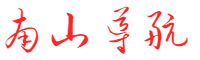Docker教程第六章:安装-Docker引擎版本(centos)
nanshan 2024-10-12 05:37 16 浏览 0 评论
准备
安装docker引擎需要Centos 7或者 8版本,系统必须启用centos-extras存储库。这个存储库在默认情况下是启用的,但是如果您已经禁用了它,则需要重新启用它,建议使用overlay2存储驱动,执行如下命令卸载老版本docker引擎,/var/lib/docker/下存储了老的镜像、挂载卷、容器等文件如果不需要建议删除
sudo yum remove docker \
docker-client \
docker-client-latest \
docker-common \
docker-latest \
docker-latest-logrotate \
docker-logrotate \
docker-engine安装方式一共三种:
- 仓库方式安装
- 安装包方式安装
- 脚本安装
采用仓库安装
安装工具
$ sudo yum install -y yum-utils配置仓库源
$ sudo yum-config-manager \
--add-repo \
https://download.docker.com/linux/centos/docker-ce.repo安装引擎
查看指定版本
$ yum list docker-ce --showduplicates | sort -r
docker-ce.x86_64 3:18.09.1-3.el7 docker-ce-stable
docker-ce.x86_64 3:18.09.0-3.el7 docker-ce-stable
docker-ce.x86_64 18.06.1.ce-3.el7 docker-ce-stable最新版本安装
$ sudo yum install docker-ce docker-ce-cli containerd.io基于版本安装
$ sudo yum install docker-ce-<VERSION_STRING> docker-ce-cli-<VERSION_STRING> containerd.io启动服务
sudo systemctl start docker验证安装
使用docker 运行hello-world镜像
banbohub@banbohub .~ $ docker run hello-world
Unable to find image 'hello-world:latest' locally
latest: Pulling from library/hello-world
2db29710123e: Pull complete
Digest: sha256:cc15c5b292d8525effc0f89cb299f1804f3a725c8d05e158653a563f15e4f685
Status: Downloaded newer image for hello-world:latest
Hello from Docker!
This message shows that your installation appears to be working correctly.
To generate this message, Docker took the following steps:
1. The Docker client contacted the Docker daemon.
2. The Docker daemon pulled the "hello-world" image from the Docker Hub.
(amd64)
3. The Docker daemon created a new container from that image which runs the
executable that produces the output you are currently reading.
4. The Docker daemon streamed that output to the Docker client, which sent it
to your terminal.
To try something more ambitious, you can run an Ubuntu container with:
$ docker run -it ubuntu bash
Share images, automate workflows, and more with a free Docker ID:
https://hub.docker.com/
For more examples and ideas, visit:
https://docs.docker.com/get-started/采用安装包
如果无法使用 仓库 进行安装,可以采用下载安装包(.rpm)的形式进行安装
下载安装包
根据CentOS版本在https://download.docker.com/linux/centos/ 选择相应的docker 引擎版本下载
安装引擎
$ sudo yum install /path/to/package.rpm启动服务
sudo systemctl start docker验证安装
使用docker 运行hello-world镜像
banbohub@banbohub .~ $ docker run hello-world
Unable to find image 'hello-world:latest' locally
latest: Pulling from library/hello-world
2db29710123e: Pull complete
Digest: sha256:cc15c5b292d8525effc0f89cb299f1804f3a725c8d05e158653a563f15e4f685
Status: Downloaded newer image for hello-world:latest
Hello from Docker!
This message shows that your installation appears to be working correctly.
To generate this message, Docker took the following steps:
1. The Docker client contacted the Docker daemon.
2. The Docker daemon pulled the "hello-world" image from the Docker Hub.
(amd64)
3. The Docker daemon created a new container from that image which runs the
executable that produces the output you are currently reading.
4. The Docker daemon streamed that output to the Docker client, which sent it
to your terminal.
To try something more ambitious, you can run an Ubuntu container with:
$ docker run -it ubuntu bash
Share images, automate workflows, and more with a free Docker ID:
https://hub.docker.com/
For more examples and ideas, visit:
https://docs.docker.com/get-started/
更新镜像
如果要升级Docker引擎,请下载更新的软件包文件,然后重复安装过程,使用yum -y upgrade代替yum -y install,并指向新文件。
脚本安装
Docker 官方为了简化安装流程,提供了一套安装脚本,但是不建议将便利脚本用于生产环境。该脚本的源代码是开源的,可以在GitHub上的docker安装存储库中找到。
$ curl -fsSL https://get.docker.com -o get-docker.sh $ sh ./get-docker.sh省略sudo
创建 docker 用户组
sudo groupadd docker将用户添加到 docker 组
sudo usermod -aG docker {your_username}相关推荐
相关推荐
- 0722-6.2.0-如何在RedHat7.2使用rpm安装CDH(无CM)
-
文档编写目的在前面的文档中,介绍了在有CM和无CM两种情况下使用rpm方式安装CDH5.10.0,本文档将介绍如何在无CM的情况下使用rpm方式安装CDH6.2.0,与之前安装C5进行对比。环境介绍:...
- ARM64 平台基于 openEuler + iSula 环境部署 Kubernetes
-
为什么要在arm64平台上部署Kubernetes,而且还是鲲鹏920的架构。说来话长。。。此处省略5000字。介绍下系统信息;o架构:鲲鹏920(Kunpeng920)oOS:ope...
- 生产环境starrocks 3.1存算一体集群部署
-
集群规划FE:节点主要负责元数据管理、客户端连接管理、查询计划和查询调度。>3节点。BE:节点负责数据存储和SQL执行。>3节点。CN:无存储功能能的BE。环境准备CPU检查JDK...
- 在CentOS上添加swap虚拟内存并设置优先级
-
现如今很多云服务器都会自己配置好虚拟内存,当然也有很多没有配置虚拟内存的,虚拟内存可以让我们的低配服务器使用更多的内存,可以减少很多硬件成本,比如我们运行很多服务的时候,内存常常会满,当配置了虚拟内存...
- 国产深度(deepin)操作系统优化指南
-
1.升级内核随着deepin版本的更新,会自动升级系统内核,但是我们依旧可以通过命令行手动升级内核,以获取更好的性能和更多的硬件支持。具体操作:-添加PPAs使用以下命令添加PPAs:```...
- postgresql-15.4 多节点主从(读写分离)
-
1、下载软件[root@TX-CN-PostgreSQL01-252software]#wgethttps://ftp.postgresql.org/pub/source/v15.4/postg...
- Docker 容器 Java 服务内存与 GC 优化实施方案
-
一、设置Docker容器内存限制(生产环境建议)1.查看宿主机可用内存bashfree-h#示例输出(假设宿主机剩余16GB可用内存)#Mem:64G...
- 虚拟内存设置、解决linux内存不够问题
-
虚拟内存设置(解决linux内存不够情况)背景介绍 Memory指机器物理内存,读写速度低于CPU一个量级,但是高于磁盘不止一个量级。所以,程序和数据如果在内存的话,会有非常快的读写速度。但是,内存...
- Elasticsearch性能调优(5):服务器配置选择
-
在选择elasticsearch服务器时,要尽可能地选择与当前业务量相匹配的服务器。如果服务器配置太低,则意味着需要更多的节点来满足需求,一个集群的节点太多时会增加集群管理的成本。如果服务器配置太高,...
- Es如何落地
-
一、配置准备节点类型CPU内存硬盘网络机器数操作系统data节点16C64G2000G本地SSD所有es同一可用区3(ecs)Centos7master节点2C8G200G云SSD所有es同一可用区...
- 针对Linux内存管理知识学习总结
-
现在的服务器大部分都是运行在Linux上面的,所以,作为一个程序员有必要简单地了解一下系统是如何运行的。对于内存部分需要知道:地址映射内存管理的方式缺页异常先来看一些基本的知识,在进程看来,内存分为内...
- MySQL进阶之性能优化
-
概述MySQL的性能优化,包括了服务器硬件优化、操作系统的优化、MySQL数据库配置优化、数据库表设计的优化、SQL语句优化等5个方面的优化。在进行优化之前,需要先掌握性能分析的思路和方法,找出问题,...
- Linux Cgroups(Control Groups)原理
-
LinuxCgroups(ControlGroups)是内核提供的资源分配、限制和监控机制,通过层级化进程分组实现资源的精细化控制。以下从核心原理、操作示例和版本演进三方面详细分析:一、核心原理与...
- linux 常用性能优化参数及理解
-
1.优化内核相关参数配置文件/etc/sysctl.conf配置方法直接将参数添加进文件每条一行.sysctl-a可以查看默认配置sysctl-p执行并检测是否有错误例如设置错了参数:[roo...
- 如何在 Linux 中使用 Sysctl 命令?
-
sysctl是一个用于配置和查询Linux内核参数的命令行工具。它通过与/proc/sys虚拟文件系统交互,允许用户在运行时动态修改内核参数。这些参数控制着系统的各种行为,包括网络设置、文件...
欢迎 你 发表评论:
- 一周热门
- 最近发表
- 标签列表
-
- linux 查询端口号 (58)
- docker映射容器目录到宿主机 (66)
- 杀端口 (60)
- yum更换阿里源 (62)
- internet explorer 增强的安全配置已启用 (65)
- linux自动挂载 (56)
- 禁用selinux (55)
- sysv-rc-conf (69)
- ubuntu防火墙状态查看 (64)
- windows server 2022激活密钥 (56)
- 无法与服务器建立安全连接是什么意思 (74)
- 443/80端口被占用怎么解决 (56)
- ping无法访问目标主机怎么解决 (58)
- fdatasync (59)
- 405 not allowed (56)
- 免备案虚拟主机zxhost (55)
- linux根据pid查看进程 (60)
- dhcp工具 (62)
- mysql 1045 (57)
- 宝塔远程工具 (56)
- ssh服务器拒绝了密码 请再试一次 (56)
- ubuntu卸载docker (56)
- linux查看nginx状态 (63)
- tomcat 乱码 (76)
- 2008r2激活序列号 (65)