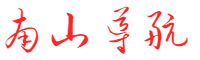OpenAI Rolls Out Advanced Voice Mode for ChatGPT to Paid Users, Supporting Over 50 Languages
nanshan 2024-11-20 19:24 13 浏览 0 评论
TMTPost -- OpenAI is starting to release its cutting-edge voice assistant for ChatGPT to all the paid users.
Credit:OpenAI
OpenAI said its Advanced Vocie Mode (AVM) is rolling out to all Plus and Team users in the ChatGPT application over the course of the week and the Edu and Enterprise subscribers will get access to the audio feature next week. AVM will be first hit the U.S. market. It is not yet available in the European Union, the U.K., Switerland, Iceland, Norway and Liechtenstein, OpenAI said. Any Plus or Team user will see a notification in the app when the user has access to the AVM.
At a post at social media X, former Twitter, OpenAI said the AVM can say “Sorry I’m late” in over 50 languages. The post attached a video how a user could ask the voice assistant to apologize to her grandmother for keeping her waiting for so long. The video showed the artificial intelligence (AI) assistant first summarizing what the user wanted to say in English, and then, after the user reminded the grandmother can only speak Mandarin, the assistant repeated it in standard Mandarin.
Compared with the elder voice assistant, OpenAI added the ability to store Custom Instructions and Memory for the the behaviors the user wants it to exhibit. OpenAI said it also improved conversational speed, smoothness and accents in select foreign languages. OpenAI also revamped its design of AVM. The feature is now represented by a blue animated sphere, instead of the animated black dots that the startup showcased in May.
Moreover, the AVM delivers five new styled voices--Arbor, Maple, Sol, Spruce, and Vale, bringing ChatGPT’s total numbers of voices to nine, while OpenAI dropped the controversial voice named Sky, sounding similar to Scarlett Johansson. The actress said she was “shocked” and “angered” as one of the voices of the AVM first unveiled in May was alleged recreated her voice without her consent. OpenAI that month said it would pause the use of Sky.
The rollout came four months after OpenAI’s first release the AI feature with the launch of its flagship model GPT-40. The startup showed users can ask the GPT-4o-powered ChatGPT a question and interrupt ChatGPT while it’s answering. The model delivers “real-time” responsiveness and can even pick up on nuances in a user’s voice, in response generating voices in “a range of different emotive styles”, OpenAI says. It originally planned to launch the AVM in late June, but it decided to delay the launch by a month to late July as it needed time to reach its safety and reliability standard.
OpenAI rolled out the AVM to a limited number of paid Plus users late July, while the feature has a more limited list of capabilities to start since OpenAI is still working on video and screen-sharing features. For example, the chatbot won’t be able to access a computer-vision feature that would let it offer spoken feedback on a person’s dance moves simply by using their smartphone’s camera. The feature available is unable to impersonate how other people speak. OpenAI also said that it had added new filters to ensure the software can spot and refuse some requests to generate music or other forms of copyrighted audio.
相关推荐
- Linux 的磁盘系统,和你了解的Windows差别很大
-
我的C盘去哪了?一个系统,如果没有存储,那么也就不能称之为系统。存储性是一个完整系统的重要组成部分。例如AWS最开始的服务就是S3(用来存储数据的云服务),足以见得存储对于一个应用平台是多么的重要。...
- 一文读懂 Linux 硬盘挂载:从问题到解决方案
-
各位互联网大厂的后端开发伙伴们!在咱们日常工作中,操作Linux系统是常有的事儿吧。你们有没有遇到过这样的场景:新添加了一块硬盘,满心欢喜准备用来存储重要数据或者部署新的应用服务,却突然发现不知道...
- 硬盘分区(硬盘分区格式)
-
磁盘(硬盘)分区,可以分C、D、E等分区,大家可能都会用,会根据自已的需要确定所需的空间,但分区是如何工作的呢,内容如下。Windows中有3类:MBR分区:MasterBootRecord,也...
- parted命令工具分区介绍(particle命令)
-
linux系统磁盘分区通常可以使用fdisk和parted命令,当分区大小小于2TB的时候,两种皆可以使用,当分区大于2TB的话,就需要用parted分区。以下介绍parted命令相关使用,以sdb为...
- Linux 服务器上查看磁盘类型的方法
-
方法1:使用lsblk命令lsblk输出说明:TYPE列显示设备类型,如disk(物理磁盘)、part(分区)、rom(只读存储)等。NAME列显示设备名称(如sda、nvme0n1)。TR...
- Linux分区命令fdisk和parted使用介绍
-
摘要:一般情况下,Linux分区都是选择fdisk工具,要求硬盘格式为MBR格式,能支持的最大分区空间为2T。但是目前在实际生产环境中使用的磁盘空间越来越大,呈TB级别增长;而常用的fdisk这个工具...
- linux 分区原理与名词解释(linux操作系统中的分区类型)
-
分区的意义将磁盘分成几份,每份挂在到文件系统的那个目录在linux里的文件系统Ext2:早期的格式,不支持日志功能Ext3:ext2改良版,增加了日志功能,是最基本且最常用的使用格式了Ext4:针对e...
- linux 分区合并(linux合理分区)
-
查看虚拟机当前磁盘挂载情况fdisk-l选择磁盘fdisk/dev/sda查看磁盘分区情况p重新选择分区n选择主分区p保存w创建物理卷pvcreate/dev/sda3查看物理卷信息pvdi...
- 如何在 Linux 系统中永久禁用交换分区 ?
-
Linux操作系统中的交换分区或交换文件充当硬盘上的临时存储区域,当物理内存(RAM)满时,系统使用该存储区域。它用于交换较少使用的内存页,这样系统就不会因为运行应用程序而耗尽物理内存。随着技术的发...
- Linux 如何知道硬盘已用多少空间、未用多少空间
-
刚出社会时,去了一家公司上班,老板为了省钱,买的服务器是低配的,硬盘大小只有40G,有一次网站突然不能访问了,排查半天才知道原来服务器的硬盘空间已用完,已无可用空间。第一步是查看硬盘的使用情况,第二步...
- 用Linux系统管理磁盘空间 就该这么来
-
要想充分有效的管理使用Linux系统中的存储空间,用户必须要做的就是双管齐下,一边扩充空间一边限制空间。不得不说的就是很多时候磁盘空间就像水资源,需节制水流。说到要如何实现限制空间就离不开使用LVM技...
- Windows 11 磁盘怎么分区?(windows11磁盘怎么分区)
-
Windows11磁盘分区技术解析与操作指南:构建高效存储体系一、磁盘分区的技术本质与系统价值磁盘分区作为存储系统的基础架构,通过逻辑划分实现数据隔离与管理优化。Windows11采用NTF...
- linux上创建多个文件分区,格式化为 ext2、ext3、ext4、XFS 文件
-
以下是在Linux系统上创建多个20GB文件分区并格式化为不同文件系统的分步指南:步骤1:创建基础文件(4个20GB文件)bash#创建4个20GB稀疏文件(实际占用空间随写入量增长)ddif=/...
- 救命的U盘低格哪家最强?(低格优盘)
-
周二时有位童鞋留言说U盘之前做过引导盘,现在格式化不了,用各种工具都不行,而且因为U盘厂商的关系,查不到U盘主控,无法量产恢复,特来求助。小编花了点时间特意弄坏一个U盘分区,终于试出方法了,特来分享一...
- Linux 查看硬件磁盘存储大小和磁盘阵列(RAID)的组合方式
-
一、查看硬件磁盘存储大小查看所有磁盘信息:#lsblk该命令会列出所有磁盘(如/dev/sda、/dev/nvme0n1)及其分区和挂载点。查看磁盘总容量:fdisk-l#或parted-...
欢迎 你 发表评论:
- 一周热门
-
-
UOS服务器操作系统防火墙设置(uos20关闭防火墙)
-
极空间如何无损移机,新Z4 Pro又有哪些升级?极空间Z4 Pro深度体验
-
如何在安装前及安装后修改黑群晖的Mac地址和Sn系列号
-
手机如何设置与显示准确时间的详细指南
-
NAS:DS video/DS file/DS photo等群晖移动端APP远程访问的教程
-
如何修复用户配置文件服务在 WINDOWS 上登录失败的问题
-
一加手机与电脑互传文件的便捷方法FileDash
-
日本海上自卫队的军衔制度(日本海上自卫队的军衔制度是什么)
-
爱折腾的特斯拉车主必看!手把手教你TESLAMATE的备份和恢复
-
10个免费文件中转服务站,分享文件简单方便,你知道几个?
-
- 最近发表
- 标签列表
-
- linux 查询端口号 (58)
- docker映射容器目录到宿主机 (66)
- 杀端口 (60)
- yum更换阿里源 (62)
- internet explorer 增强的安全配置已启用 (65)
- linux自动挂载 (56)
- 禁用selinux (55)
- sysv-rc-conf (69)
- ubuntu防火墙状态查看 (64)
- windows server 2022激活密钥 (56)
- 无法与服务器建立安全连接是什么意思 (74)
- 443/80端口被占用怎么解决 (56)
- ping无法访问目标主机怎么解决 (58)
- fdatasync (59)
- 405 not allowed (56)
- 免备案虚拟主机zxhost (55)
- linux根据pid查看进程 (60)
- dhcp工具 (62)
- mysql 1045 (57)
- 宝塔远程工具 (56)
- ssh服务器拒绝了密码 请再试一次 (56)
- ubuntu卸载docker (56)
- linux查看nginx状态 (63)
- tomcat 乱码 (76)
- 2008r2激活序列号 (65)